
Salvage Union is a post-apocalyptic, Mech, tabletop roleplaying game with accessible mechanics.
This is a two part blog post. In the first place we will be explaining the formula we used to design and balance the 30 Mechs in the Salvage Union Core Book.
In the second post we'll be going deeper into the design decisions that led to us creating the formula and it's utility in play and for homebrew content.
A Mech in Salvage Union is comprised of the following stats:
Tech Level
A Mech’s Tech Level broadly represents how advanced it is. There are 6 Tech Levels in the game, and Mechs of higher Tech Levels tend to be more powerful with higher statistics in one or multiple areas. Consequently, higher Tech Mechs are more expensive to build, upkeep, and repair.
Structure Points (SP)
Structure Points represent how tough and sturdy your Mech is, and how much damage it can take. This is an abstract measure representing a broad range of factors ranging from sheer bulk and armour to wider defensive capabilities. It is
not necessarily a measure of size: some Mechs may be small, but incredibly hardy, whilst others can be big, but unwieldy and vulnerable. Structure Points are restored during Downtime or when repaired in the field.
Energy Points
Energy Points abstractly represents the energyoutput and efficiency of your Mechs reactor as well as its stored power. You can spend these points to activate your Systems, Modules, and Chassis Abilities. Energy Points are restored during Downtime or with specialised Systems and Modules.
Heat Capacity
Your Mech generates Heat when you activate some Systems and Modules or when you Push your reactor, its Heat Capacity represents its ability to operate under these conditions. If you reach your Heat Capacity your reactor will be at risk of overloading, with potentially catastrophic results. Heat is dissipated when you Shutdown your Mech for an hour or by using specialised Systems and Modules
System Slots
Systems are physical pieces of external hardware that you install on your Mech. This includes weapons such as Green Lasers or 30mm Autocannons as well as utility tools like rigging arms, dozer blades, and high gain antennas.
Each System has a System Slot value which represents how much space it takes up on a Mech, conversely a Mechs System Slot value represents how many Systems it can mount. This is an abstract value that covers not only
size, but energy requirements, ammo storage and a host of other factors.
Module Slots
Modules are internal Systems such as communication devices, hacking chips, and reactor modifications that can be installed on your Mech. Each Module has a Module Slot value which represents how much space it takes up on a Mech, conversely a Mech’s Module Slot value represents how many Modules it can mount
Salvage Value
Salvage Value represents the sum of a Mech, System, or Module’s material components. As such it’s the amount of Scrap you receive when breaking down a Chassis, System, or Module, as well as the amount of Scrap required to craft a Mech, System, or Module. For both, the Tech Level of the Scrap is equal to the Tech Level of the Chassis, System, or Module. Finally it is also the number of Cargo Slots that a Chassis, System, or Module takes up when being carried on an another Mech.
Cargo Slots
A Mech’s Cargo Slots represents how much it can carry. By default
a Mech has 6 Cargo Slots. Cargo Capacity can be increased by
installing Systems such as Transport Holds or Cargo Bays into your Mech, as well as from some unique Chassis and Pilot Abilities.
Chassis Ability
Each Mech Chassis has a unique Ability specific to its design. This can be as simple as increased Cargo Capacity or as complex as advanced shielding, protection against radiation storms, and even the ability to function underwater.
Designing a Salvage Union Mech
The design goal in creating a Mech in Salvage Union is to make it so that Mechs at each Tech Level are broadly viable as choices between one another, but also scale against one another. There are 30 unique Mechs in the game so this is quite a challenge.
Here are two example Tech 1 Mechs, the Mazona and the Thresher.

They look quite different in stats don't they?
Mazona Stats
Tech Level: 1
Structure Points: 5
Energy Points: 10
Heat Cap: 6
System Slots: 7
Module Slots: 3
Cargo Cap: 6
Salvage Value: 4
Thresher Stats
Tech Level: 1
Structure Points: 15
Energy Points: 6
Heat Cap: 10
System Slots: 9
Module Slots: 2
Cargo Cap: 6
Salvage Value: 9
They in fact have a similar 'UV' or 'Utility Value' of 13.5 and 13 respectively, making them relatively balanced against one another. Hence why they are both valid Mech choices at Tech 1.
How do we work out this UV value?
Each stat is given a numbered value that contrasts against each other stat and is input into a formula to output the UV value.
Structure Points (SP): have a value of 3 at Tech 1 then +1 per Tech Level. This represents a 'hit', with damage scaling at each Tech Level.
Energy Points (EP): have a value of 2. This represents a single use of a standard ability.
Heat Capacity (HC):has a value of 2. This represents a single 'Push', which allows you in game to gain 2 Heat and re-roll the die.
System Slots (SS): has a value of 3. This represents the average value of a single System, representing being able to mount and use 1 System on a Mech.
Module Slots (MS): has a value of 1. This represents being able to mount and use 1 Module on a Mech.
Salvage Value (SV): Salvage Value has a negative value, reducing the UV value by 2 for each. This is effectively a 'cost' that lets us tweak a Mech, making it more expensive, or cheaper, to align it's UV value.
Chassis Ability: This wasn't included in the formula, each Chassis Ability is unique and has an effect that's hard to quantify. We left it to players to decide the relative value of which Chassis Ability they favoured.
Cargo Capacity: isn't included in the formula, it's the same value of 6 beyond specific Mechs which have expanded cargo capacity such as the Mule. We considered tweaking this but it had wider issues in terms of the Mech character sheet and confusion between how much each Mech could carry.
Tech Level: Tech Level doesn't modify the value but frames the UV. Below is a table of each Tech Level and the UV range of a Mech in that Tech Level. For example a Mech with a UV of 19 is a Tech 2 Mech.
Tech 1: 12 - 15
Tech 2: 18 - 21
Tech 3: 21 - 24
Tech 4: 24 - 26
Tech 5: 26 - 29
Tech 6: 30 - 35
Here's the final spreadsheet formula:
=((SP/3)+(EP/2)+(HC/2)+(SS/3)+(MS)+(SV/-2))
So if we were to input the Mazona into this formula we'd have the following:
(5 / 3) + (10 / 2) + (6 / 2) + (7 / 3) + (3) + (4/-2) = 13.5
If we were to input the Thresher into this formula we'd have the following:
(15 / 3) + (6 / 2)+ (6 / 2) + (9 / 3) + (2) + (9 / -2) = 13.5
Hence whilst appearing a lot different, they similar UV values making them both good choices at T1.
Further Design Notes
The formula means that 2 Energy Points is weighted as the same as 2 Heat Capacity. 3 Structure Points (At T1) is the same as 1 Module Slot. At T2 4 Structure Points is equivalent. We made these decisions based on what made sense within the game. One 'hit' felt about equivalent to using one ability which also felt similar to Pushing once and gaining Heat for a re-roll.
When designing the stats for an actual Mech we looked at its art, design and concept, created stats that felt right, then used the formula to adjust them.
You may have noticed there's a big gap between T1 and T2 compared to the others, this is by design. We wanted to encourage players to upgrade their Mechs, as they often got quite attached, so made the T2 Mechs significantly better to help with that.. Tech Level 6 is also meant to be for rather over the top/experimental Mechs so the UV Value reaches a high point there.
As a final note which we'll expand into, Salvage Union is a narrative and exploratory focussed Mech game. These values aren't designed to perfectly balance each option against one another in a 'competitive' sense, nor are they purely about combat as every stat also has non-combat utility, they're designed to provide a wide range of options for players to experiment with during play.
These values are also something entirely hidden from players, you don't need them to play the game and we're posting them to explain our design process, and for those who want to create third party or homebrew content for Salvage Union
We'll go more into detail on the design process in our next post, but we hope that makes Salvage Union Mechs make more sense and helps you homebrew. Salvage Union will have a fully open SRD and we want to encourage third party content, so we'd love to see how you take this formula and what Mechs you make with it.
The formula also isn't sacred, it worked well for us in the design of Salvage Union but if you think you can improve it, or your play experience means that you feel certain stats should be weighted differently we'd happily encourage you to do that as well.
We can't wait to see what you create.
Happy Salvaging!
Interested in playing Salvage Union?
Salvage Union is now available to buy here.
You can download the free QuickStart here https://leyline.press/products/salvage-union-beta-quickstart-digital-edition-pdf
You can join the Salvage Union Discord here - https://discord.gg/gmM6jTT8qm
Follow Salvage Union on Twitter - @salvageunion
Follow Salvage Union on Instagram - @salvageunion
Subscribe to the Leyline Press newsletter here to receive updates Salvage Union and our other games.
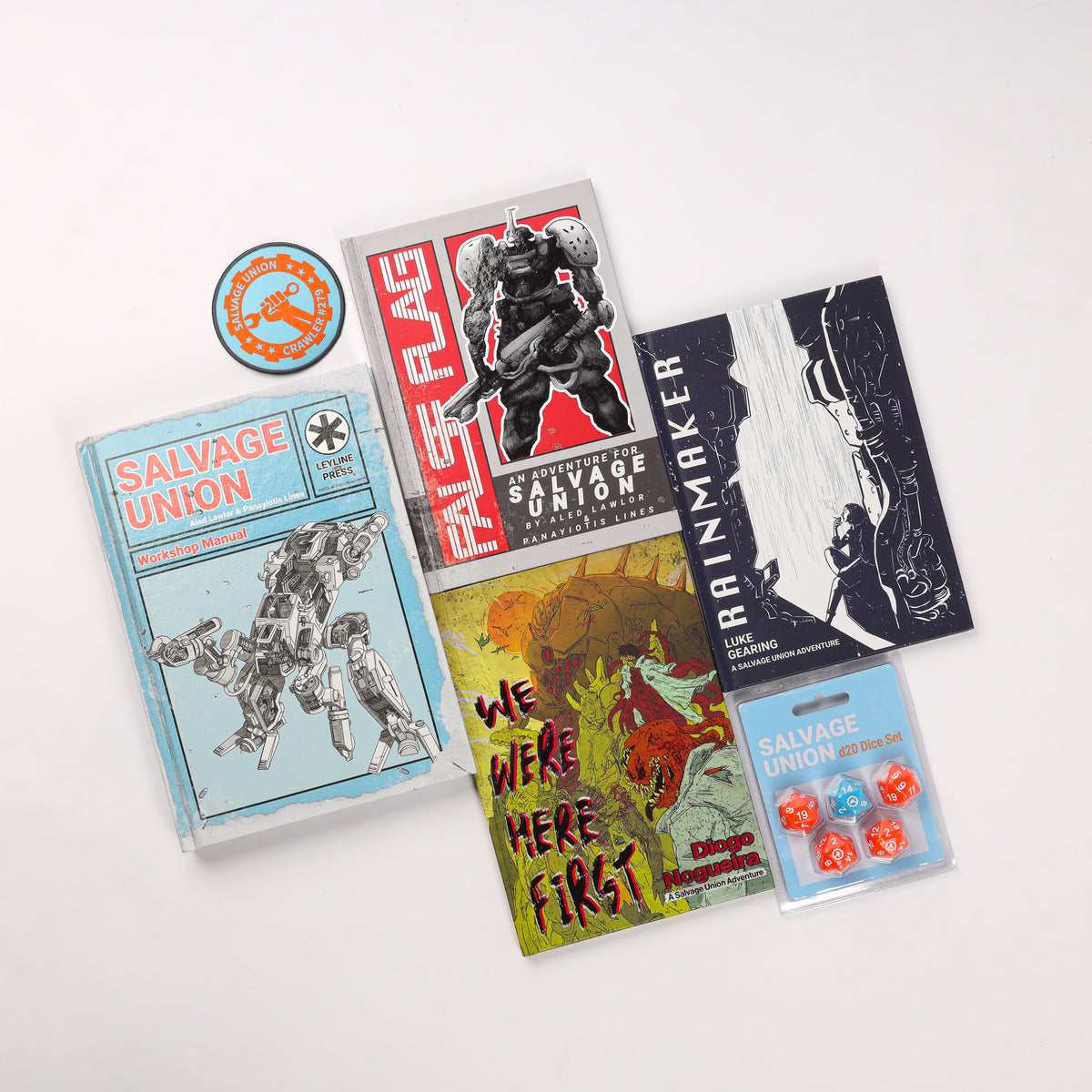
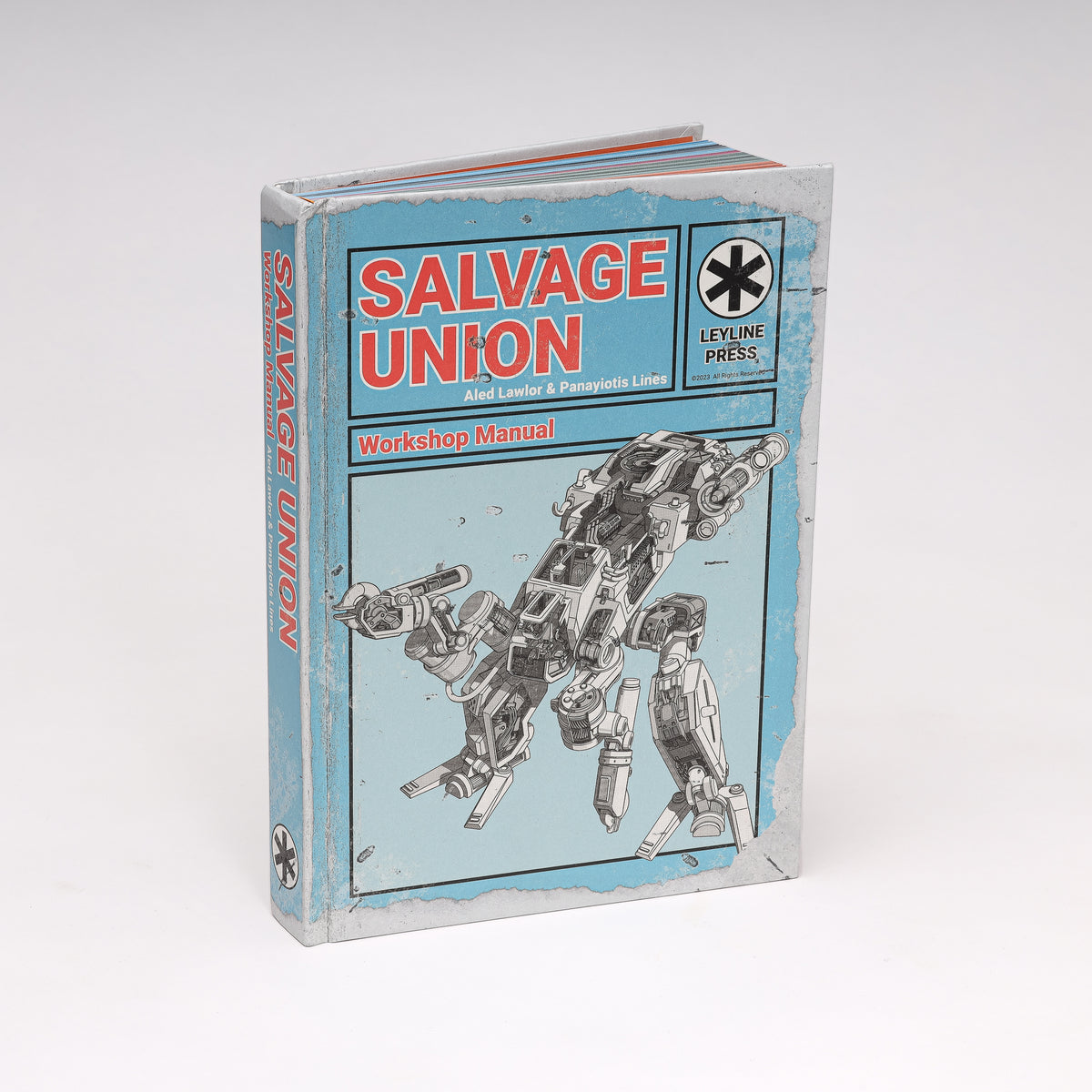
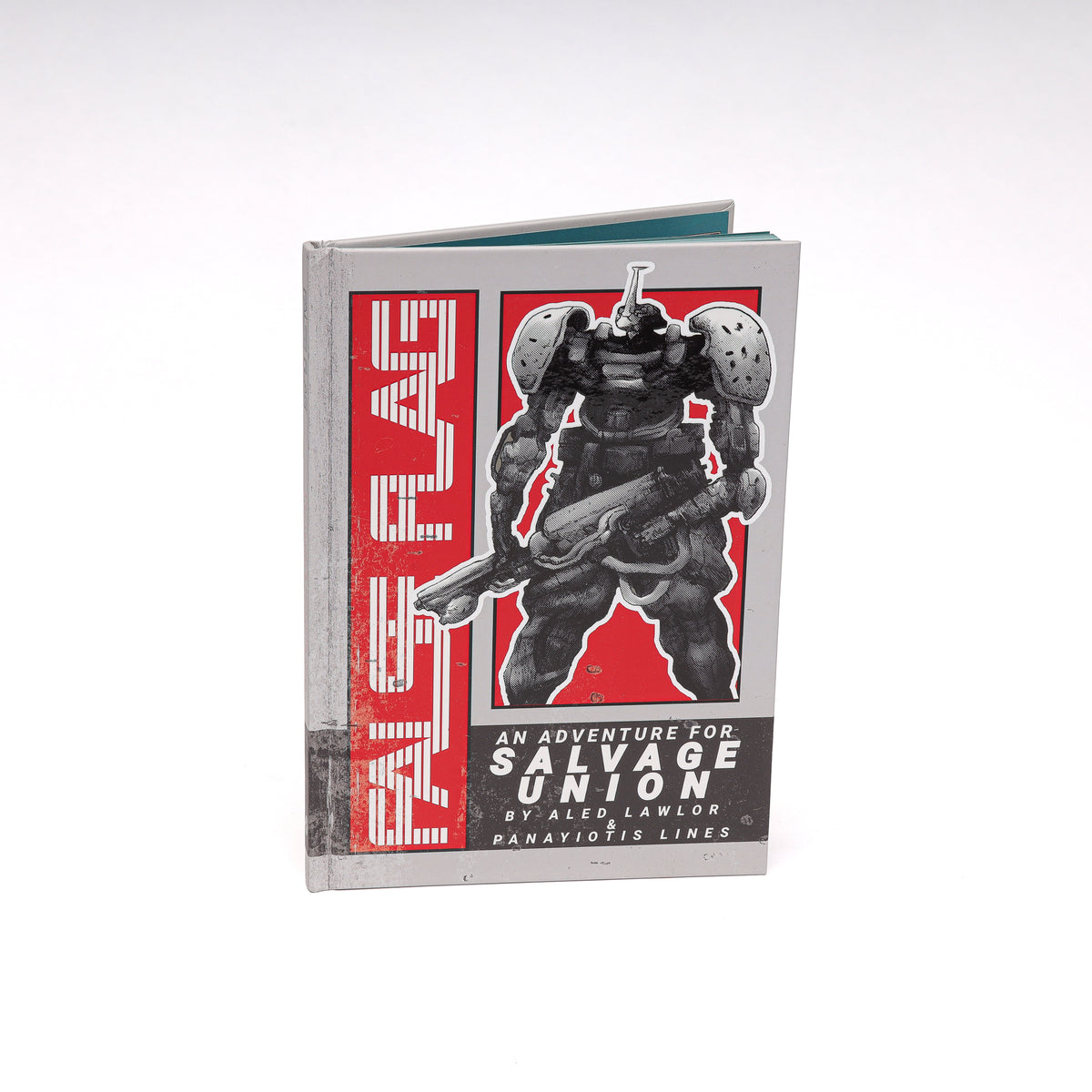
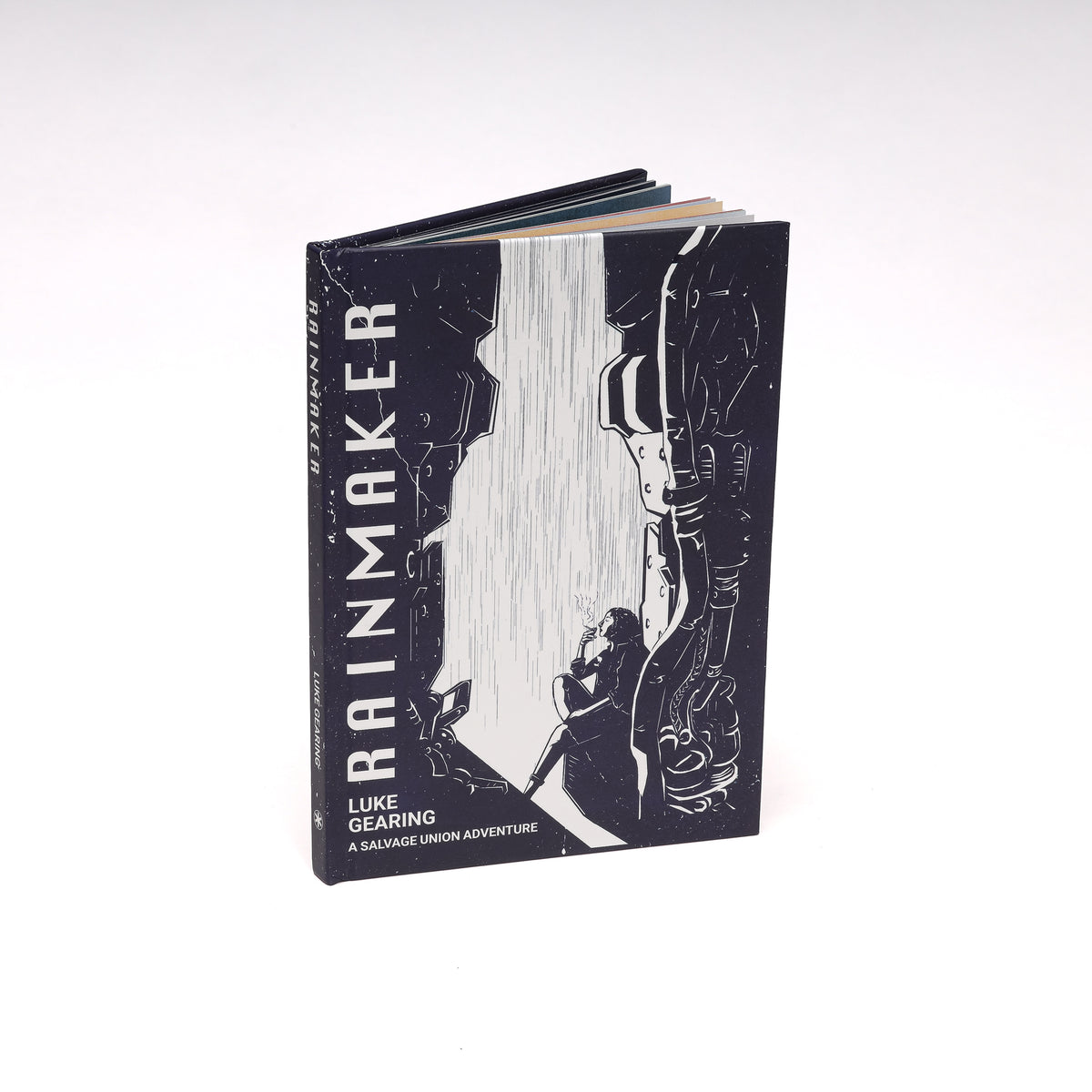


2 comments
In response to Sebastian, when implemented into the formulas, the Mazona equates to 13, whereas the Thresher come out to 11.5. However, when inputting the proper Heat Cap of the thresher (using 10 rather than the 6 in the formula), it instead comes out to 13.5, which is what the initial sentence says (“They in fact have a similar ‘UV’ or ‘Utility Value’ of 13.5 and 13 respectively, making them relatively balanced against one another”)
I’m so excited to design some custom chassis for my own campaign! I think there’s something wrong with the math here though? At first I thought I was going crazy, but then I did the same calculation for the Mazona and got 13 instead of 13.5, and for Thresher I get 11.5 instead of 13.5. Can someone confirm this?